This time I will post how to install Fedora 11 and 12
Things you should be prepared in advance.
• Cd / Dvd fedora 11 or 12
• DVD-R
• PC
Go to first replace the Bios first boot into the DVD and HDD are both up.
When later Botting DVD linux Choose the top.
Wait a minute until the picture
Wait until like this
Enter in Bahasa we learn English
Fill in or change the hostname is for example with server.example.net customize to your liking
Fill in or change the hostname is for example with server.example.net customize to your liking
input the password for the root where it later if we go into Terminal and Try not to Forget.
Here You will determine where the files will be in simpah fedora, If you want to create a partition Select replace existing linux systems then click Write Changes To Disk, If you want elihat prtisi structure check Review and modify partitioning layout.
If You Already Make a partition proceed to uninstall Next
Give cantengan on the Web server and Customize Now.
There are Some Things to note Dalan pencentangan It
Click the Desktop Enviroments If you do not Want to Use Desktop Alias looks Blank Do not check any
Click Applications Where are such office.org applications, games, graphics, etc. You can check all the applications provided in each centangan you must click the Optional packages
Click Server, and here you have to tick all the packets because this is what we Need actually remember in every centangan you must click the Optional packages.
Click the Desktop Enviroments If you do not Want to Use Desktop Alias looks Blank Do not check any
Click Applications Where are such office.org applications, games, graphics, etc. You can check all the applications provided in each centangan you must click the Optional packages
Click Server, and here you have to tick all the packets because this is what we Need actually remember in every centangan you must click the Optional packages.
When finished Click Next> and wait until this process is finished.
may be useful :D
Click for download



 11:15 PM
11:15 PM
 Unknown
Unknown





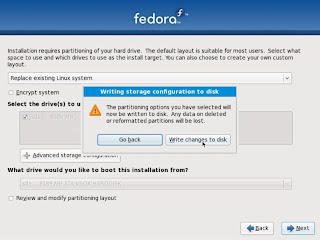



 Posted in:
Posted in: 


0 komentar:
Post a Comment